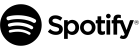
Spotify Connect #
Spotify is freeing your music from the device you use to listen to it. With a feature called “Spotify Connect,”, you’ll be able to use your IEAST device to control exactly where and how your music plays.
Start Spotify Connect using Spotify app #
- Open your Spotify app.
- Play a sond and select Devices Available.
- Select your device and start listening.
- Go to spotify.com/connect to learn how.
Coundn’t find IEAST device on Spotify Connect #
- Restart all your IEAST device. Unplug IEAST device and plug it back in. Then make sure that all devices are on the same WiFi network.
- Make sure Spotify app is up-to-date. It’s better to reinstall the app here.
- Your IEAST device is up-to-date in IEAST app.
- If the above operations don’t work, if possible, try switching between different networks and see if that helps.



 English
English





